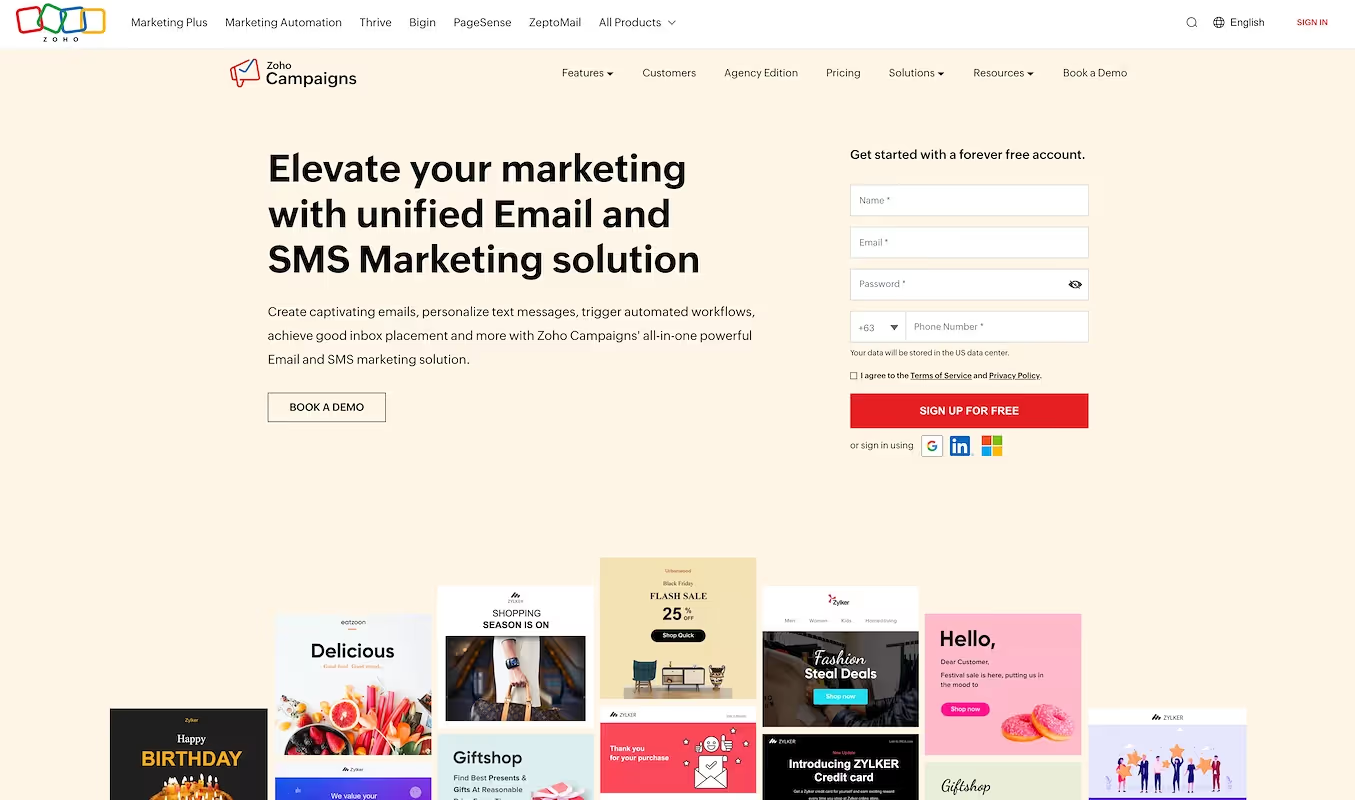
Zoho Campaigns is an email and SMS marketing platform designed to help businesses create and manage marketing campaigns. Their pricing options include a Forever Free plan and paid plans with additional features, as detailed on their pricing page. Zoho Campaigns offers features such as email personalization, automation workflows, and delivery optimization. The platform also supports ecommerce solutions, SMS marketing, and integrates with various CRMs.
Here are the top 5 alternatives to Zoho Campaigns:
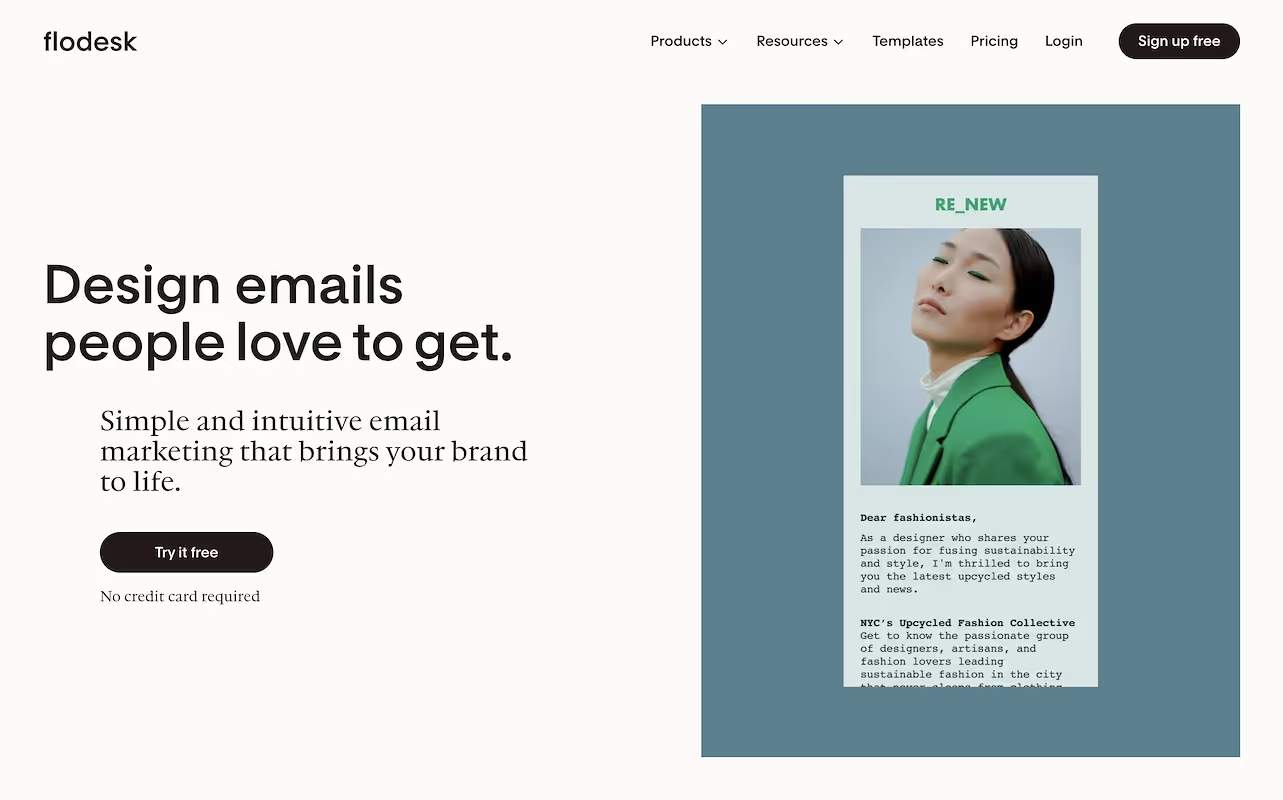
Flodesk offers the most intuitive email marketing tools for small businesses, helping you grow and monetize your email list effortlessly. With no need for coding or design skills, you can create, send, and automate emails that engage your audience and drive revenue. Trusted by over 100,000 businesses, Flodesk helps beginners and experts send beautiful, high-converting emails in a radically simple way. With the world’s most intuitive email builder, powerful automations, and beautiful forms, Flodesk gives you everything you need for brilliant email marketing—without the complexity. For more information, visit Flodesk.
Pricing starts at $35 per month with plans designed to grow with your business. You’ll get access to stunning design-focused templates and easy automation built for small businesses, solopreneurs, and creative brands. With clear and predictable pricing, there are no confusing tiers or hidden fees.
Flodesk reviews highlight the platform's exceptional user satisfaction, with an impressive 4.4 out of 5 stars based on 81 reviews. Users rave about its stunning templates, intuitive editing options, and seamless logistics features, making it a top choice for email marketing.
Flodesk is incredibly intuitive and makes designing beautiful emails a breeze. The templates are stunning and easy to customize. - LucyParis P. (Rating: 5/5)
The simplicity and elegance of Flodesk's interface are unmatched. It has transformed the way I approach email marketing. - Sarah M. (Rating: 5/5)
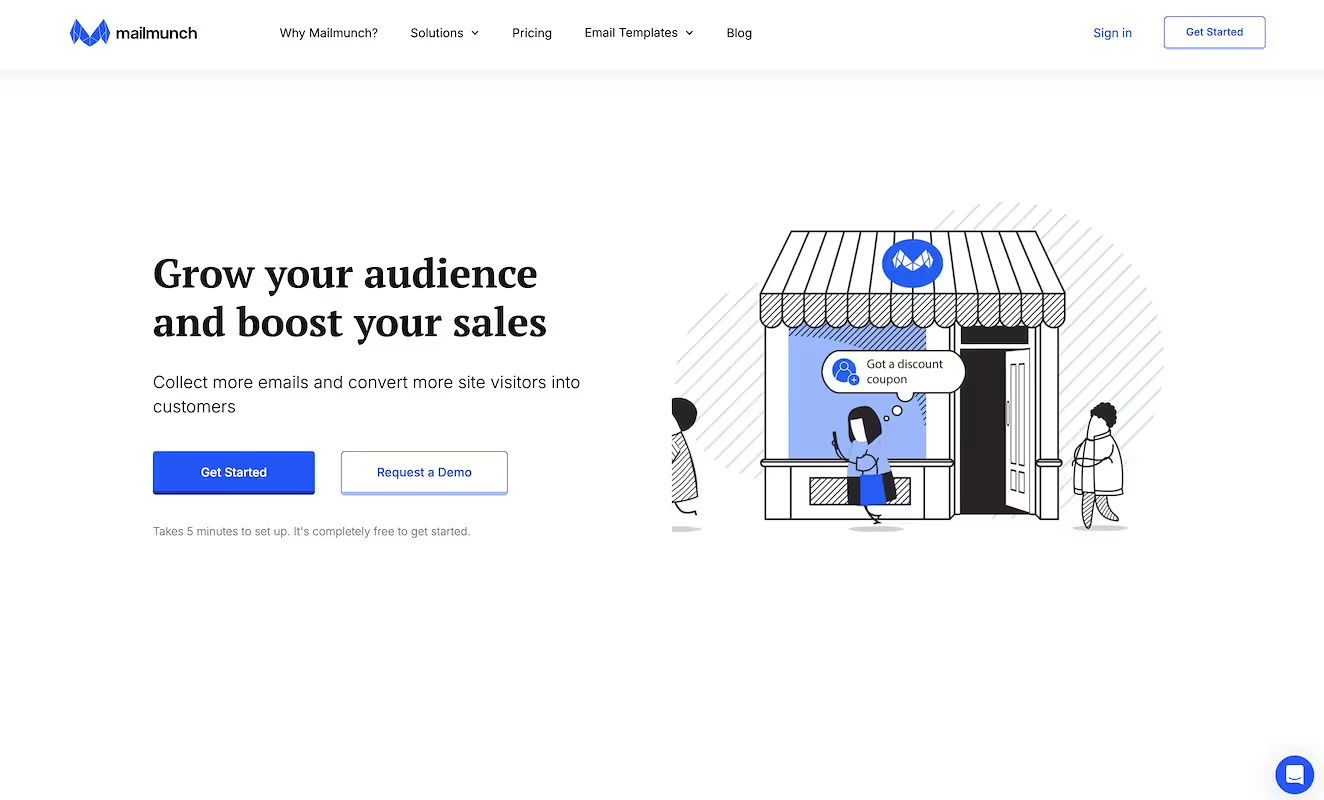
Mailmunch provides tools for lead generation and email marketing, including forms, popups, landing pages, and email automation. The platform also offers solutions for cart abandonment, marketing analytics, and integrations with various e-commerce and website platforms.
Mailmunch offers straightforward pricing plans based on the number of subscribers. Here are the pricing details for 2,000 and 10,000 subscribers:
Mailmunch reviews highlight the platform's significant impact on conversion rates and its user-friendly interface. However, some users find the customization options limited and the advanced features complex to set up.
"Great Customer Service! Mailmunch has made it easy to purchase the program I needed and support to follow was amazing! It is so easy to use and I am not very tech savvy at all!" - Tina M. (Rating: 4.5/5)
"It's ok. Relatively easy to use if you don't have design experience. Customer support is pretty good." - Verified User in Retail (Rating: 3/5)
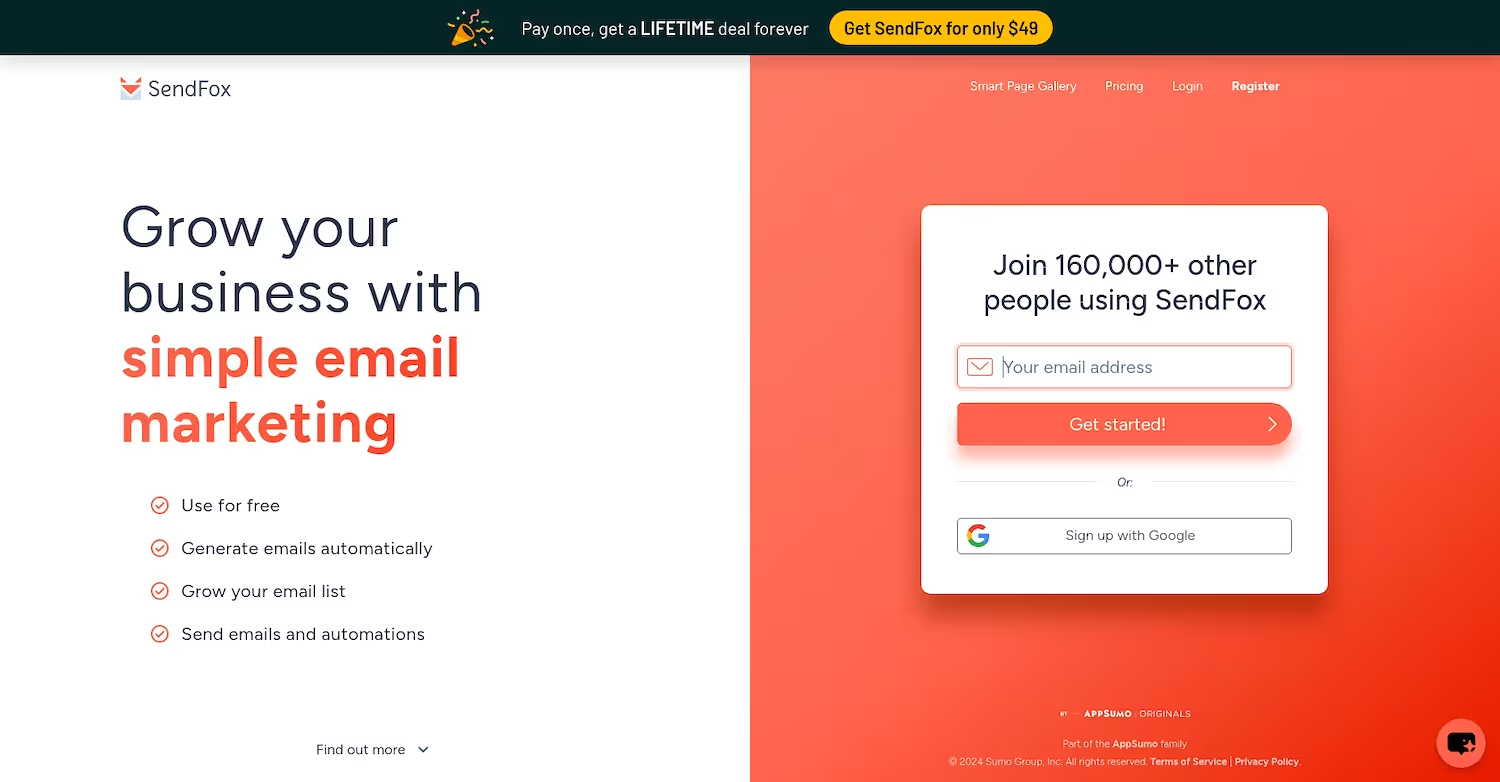
SendFox provides email marketing tools for content creators. Users can generate and send emails, grow their email lists, and automate email campaigns, with a free plan available and additional features offered for a fee.
SendFox offers straightforward pricing plans for different subscriber counts. Here are the pricing details for 2,000 and 10,000 subscribers:
Sendfox reviews reveal that users appreciate the platform's affordability and ease of use, particularly its automation and content generation features. However, some users find the lack of advanced features and limited design options frustrating.
"Sendfox offers a simple and effective way to manage email campaigns, but it lacks some advanced features." - Sarah K. (Rating: 3/5)
"I love how easy it is to create and send emails with Sendfox, and the customer support is fantastic." - Michael B. (Rating: 4.5/5)

SendX is an email marketing software that enables users to create, send, and optimize email campaigns with a drag-and-drop builder, responsive templates, and smart sending times. It also offers advanced automation, audience segmentation, and real-time analytics to help users manage and measure their email marketing efforts effectively.
SendX offers straightforward pricing plans based on the number of subscribers. Here are the pricing details for 2,000 and 10,000 subscribers:
SendX reviews highlight the platform's industry-leading deliverability, powerful automation, and simple user interface, with users particularly valuing the unlimited campaign sends and advanced personalization features. However, some users have noted frustrations with the lack of more advanced automation capabilities and the potentially higher costs for larger subscriber lists.
"SendX revolutionized my mass email marketing efforts providing an exceptional, user-friendly platform." - Jitesh D. (Rating: 4.6/5)
"Extremely useful for email marketing automation, but the interface could be more intuitive." - Nate O. (Rating: 3/5)
Sendfox reviews reveal that users appreciate the platform's affordability and ease of use, particularly its automation and content generation features. However, some users find the lack of advanced features and limited design options frustrating.
"I love how easy it is to create and send emails with Sendfox, and the customer support is fantastic." - Michael B. (Rating: 4.5/5)
"Sendfox offers a simple and effective way to manage email campaigns, but it lacks some advanced features." - Sarah K. (Rating: 3/5)
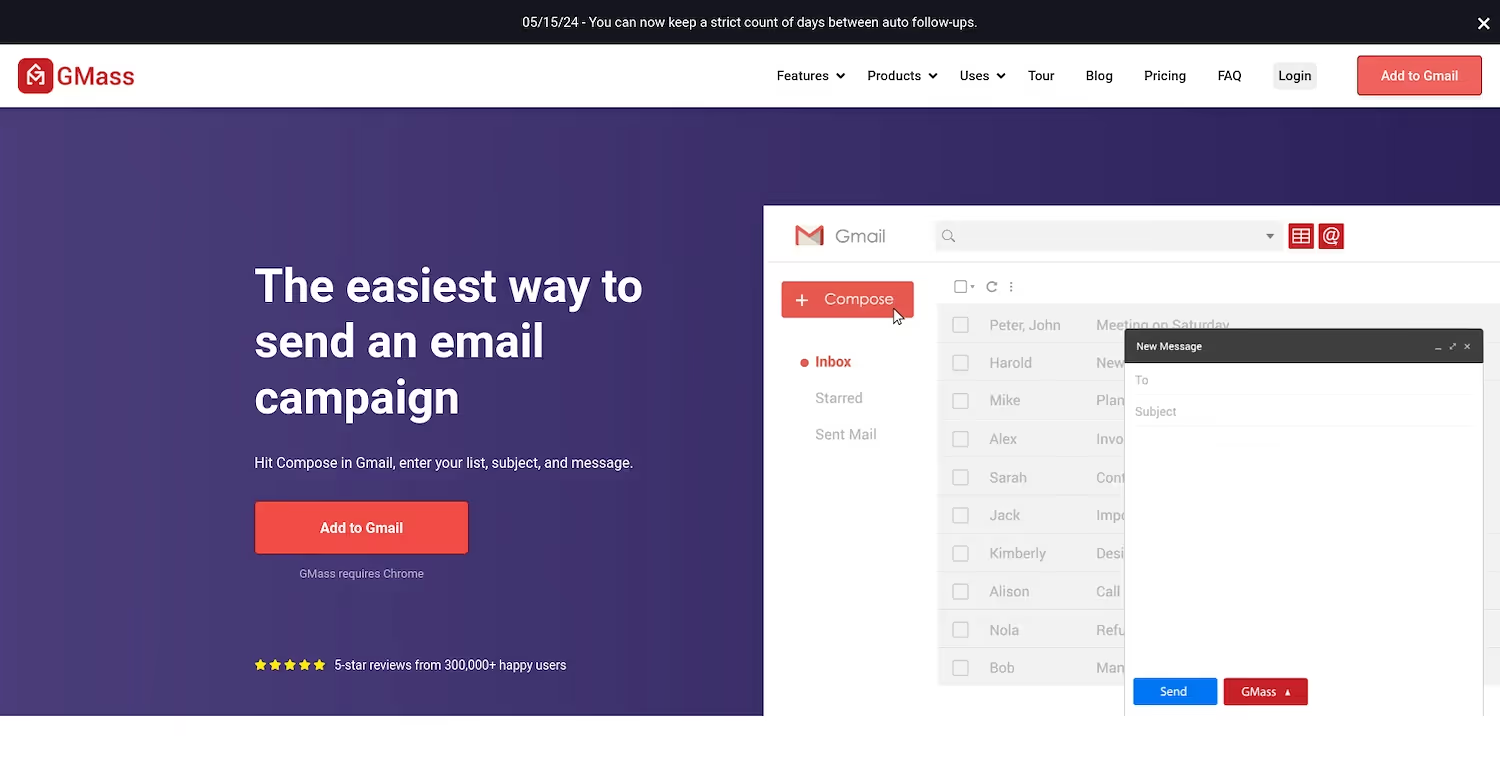
GMass allows users to send email campaigns directly from Gmail. It offers tools for mail merge with Google Sheets, email personalization, automated follow-ups, email list building, and campaign analytics.
GMass offers straightforward pricing plans. Here are the pricing details for 2,000 and 10,000 subscribers:
Gmass reviews highlight the platform's ease of use and seamless integration with Gmail, earning it a high rating of 4.8 out of 5. However, some users find the limited customization options and dependency on Gmail's sending limits frustrating.
"GMass: A Powerful Tool for Seamless Email Sending. It has made my email campaigns much more efficient and effective." - Lipsa P. (Rating: 5.0/5)
"It could be better optimized, but it's a good service. The features are useful, but there's room for improvement." - Lizzy H. (Rating: 2.5/5)
When selecting a Zoho Campaigns alternative, consider the following key factors:
Ultimately, any of these alternatives could be a great fit for your email marketing needs. However, if you're looking for a user-friendly platform that combines stunning design with powerful features, Flodesk stands out as a top choice. Its intuitive interface and beautiful templates make it perfect for businesses of all sizes. Give it a try and see how it can elevate your email marketing game.
image-code-yes