Putting your team’s security awareness to the test is one of the best ways to protect your organization. We’re breaking down five common types of phishing simulation emails you can adapt for your own training exercises.
Using a template as a starting point simplifies the process, giving you a clear framework to build a convincing and effective email.
<template>
Subject: Password reset request for [App Name]
Hi [Employee Name],
We received a request to reset the password for your [App Name] account. If this was you, click the button below to choose a new one.
If you did not request a password reset, please ignore this email. For your security, your password has not been changed.
Thanks,
The [App Name] Team
</template>
<template>
Subject: Action Required: Please verify your account
Hi [Employee Name],
We need you to verify your email address to complete your [Company Name] account setup. This helps us ensure your account is secure.
Click the button below to confirm your email:
If you didn’t create an account using this email address, please ignore this email.
Thanks,
The [Company Name] Team
</template>
<template>
Subject: Action Required: Invoice [Invoice Number] from [Company Name] is due
Hi [Employee Name],
This is a reminder that invoice [Invoice Number] for [Amount] is due on [Due Date]. Prompt payment is required to ensure there is no interruption to your service.
You can view and pay the invoice by clicking the secure link below:
If you have already paid this invoice, please disregard this message. If you have any questions, please contact our support team.
Thanks,
The [Company Name] Team
</template>
<template>
Subject: Security alert: New sign-in to your [App Name] account
Hi [Employee Name],
Your [App Name] account was just used to sign in from a new device. Here are the details:
Device: [Device Type, e.g., Windows PC]
Location: [Location, e.g., City, Country]
Time: [Date and Time]
If this was you, you can safely disregard this email. If you don't recognize this activity, please secure your account immediately by clicking the button below.
Thanks,
The [App Name] Team
</template>
<template>
Subject: You were tagged in a photo on [Social Media Platform]
Hi [Employee Name],
[Sender's Name] tagged you in a new photo.
Click the button below to see the photo and any comments.
Thanks,
The [Social Media Platform] Team
</template>
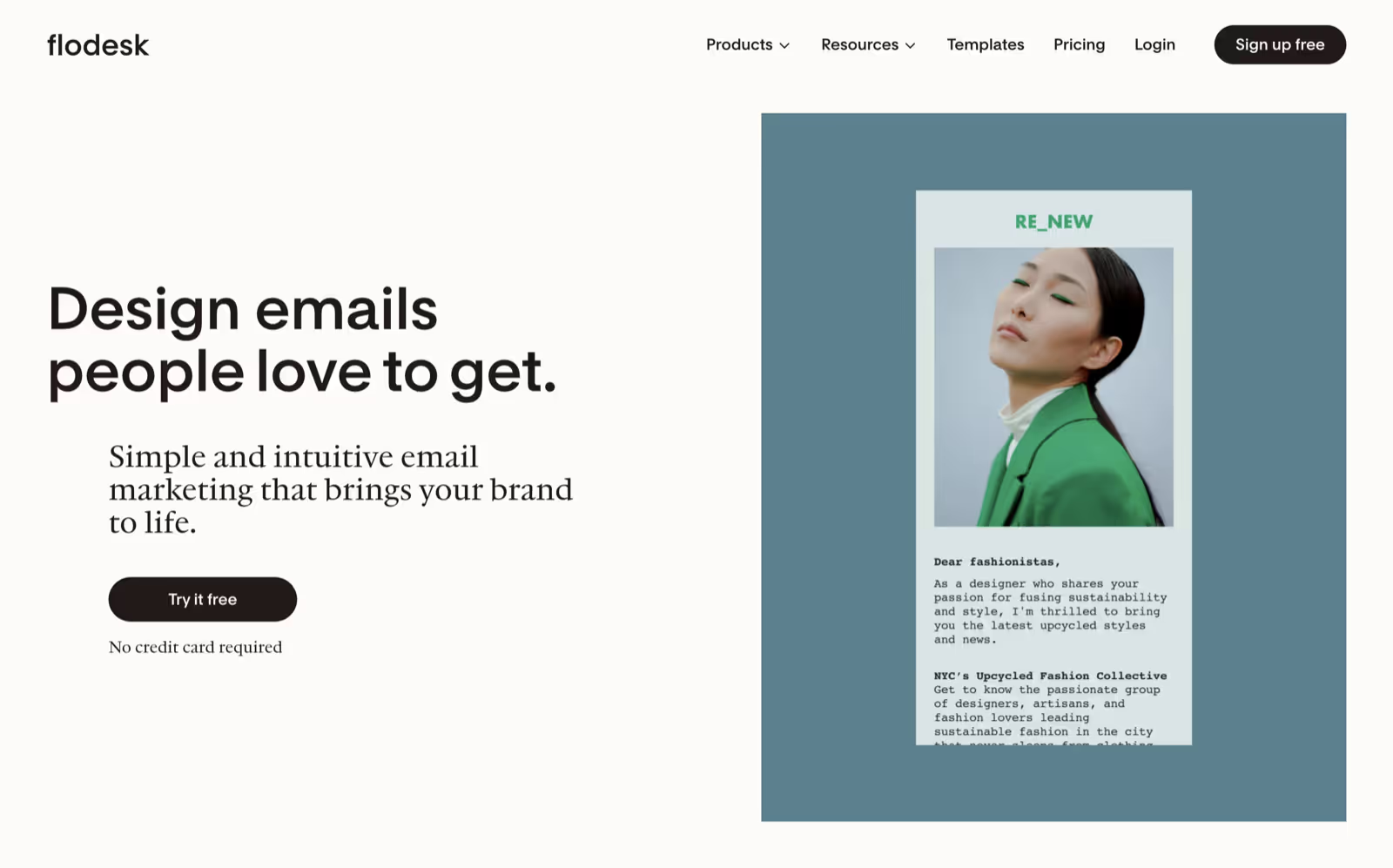
Once you have your phishing simulation email templates ready, the next step is sending them out. Flodesk provides the tools to do just that, helping you manage and grow your email list without the usual hassle. Our platform is built so you can create, send, and automate emails that connect with your audience, all without writing a single line of code or having a background in design.
Trusted by over 100,000 businesses, Flodesk is designed for both beginners and experts to send effective, well-designed emails. We provide a straightforward email builder, capable automations, and clean forms, giving you everything necessary for your email marketing efforts without the steep learning curve.
Protecting your organization starts with proactive training, and phishing simulations are a key part of that strategy. Having the right tool to deliver these tests is just as important as the content itself.
Our platform is designed to help you send well-designed emails, whether for security training or growing your business. Get started with Flodesk and see how simple email can be.