We’ve all been there: you hit send on a campaign and immediately spot a mistake. While that "oops" moment is never fun, what you do next is what counts.
This is where having a correction email template saves the day. It helps you respond quickly and professionally, turning a potential blunder into a moment of connection.
<template>
Subject: Oops! A Correction Regarding Our Last Email
Hi [First Name],
We're writing to sincerely apologize for a mistake in our previous email. We mistakenly sent you [briefly describe the error, e.g., the wrong discount code or an incorrect link].
Here is the correct information: [provide the correct information, e.g., the right code, the correct link].
We're truly sorry for any confusion this may have caused. We value your attention and are putting measures in place to ensure this doesn't happen again. Thank you for your understanding.
All the best,
[Your Name]
[Your Position]
[Company Name]
</template>
<template>
Subject: Update on Your Recent Order [Order Number]
Hi [First Name],
We're writing to provide an update regarding your recent order, [Order Number]. There has been a change to [mention the specific part of the order that has changed, e.g., an item's availability, shipping timeline].
Here’s the new information: [clearly state the updated information, e.g., 'Your package is now expected to arrive on [New Delivery Date]' or 'The [Item Name] is temporarily out of stock and will ship separately on [Date]'].
We’ve updated your order details, and you can view the latest status here: [Link to Order Status Page]. We apologize for any inconvenience this may cause and appreciate your patience. If you have any questions, feel free to reply to this email.
Best,
[Your Name]
[Your Position]
[Company Name]
</template>
<template>
Subject: Correction Regarding Your Invoice [Invoice Number]
Hi [First Name],
We're writing to inform you about a billing error on your recent invoice, [Invoice Number]. We discovered that you were incorrectly charged [Incorrect Amount] instead of the correct amount of [Correct Amount].
We have already corrected this error and [state the corrective action, e.g., 'issued a refund for the difference of [Refund Amount]' or 'updated your invoice to reflect the correct balance']. You can view the corrected invoice here: [Link to Corrected Invoice].
We sincerely apologize for this oversight and any inconvenience it may have caused. We appreciate your understanding as we work to ensure our billing is always accurate.
If you have any questions, please feel free to reply to this email.
Best regards,
[Your Name]
[Your Position]
[Company Name]
</template>
<template>
Subject: Correction: Updated Details for the [Event Name] Event
Hi [First Name],
A quick correction coming your way. We noticed an error in the details we sent for the upcoming [Event Name].
The [incorrect detail, e.g., date, time, location] was listed incorrectly. Here are the correct details: [List the corrected event details clearly, e.g., 'Date: [Correct Date]', 'Time: [Correct Time]', 'Location/Link: [Correct Location/Link]'].
Your registration is still confirmed, so there’s no need to RSVP again. We’ve updated the event on our end and apologize for any mix-up. We look forward to seeing you there.
Best,
[Your Name]
[Your Position]
[Company Name]
</template>
<template>
Subject: An Update Regarding [Product Name]
Hi [First Name],
We're writing to share an important update about [Product Name]. We noticed some information we previously shared was incorrect, and we wanted to set the record straight.
We incorrectly stated that [describe the incorrect product information, e.g., 'it was available in a certain color' or 'included a specific feature']. The correct information is that [provide the correct product information].
We’ve updated the product page to reflect this change, which you can see here: [Link to Product Page]. We believe in being transparent about our products, and we apologize for any confusion this may have caused.
We appreciate your understanding and your interest in our designs. If you have any questions, please don't hesitate to reach out.
Cheers,
[Your Name]
[Your Position]
[Company Name]
</template>
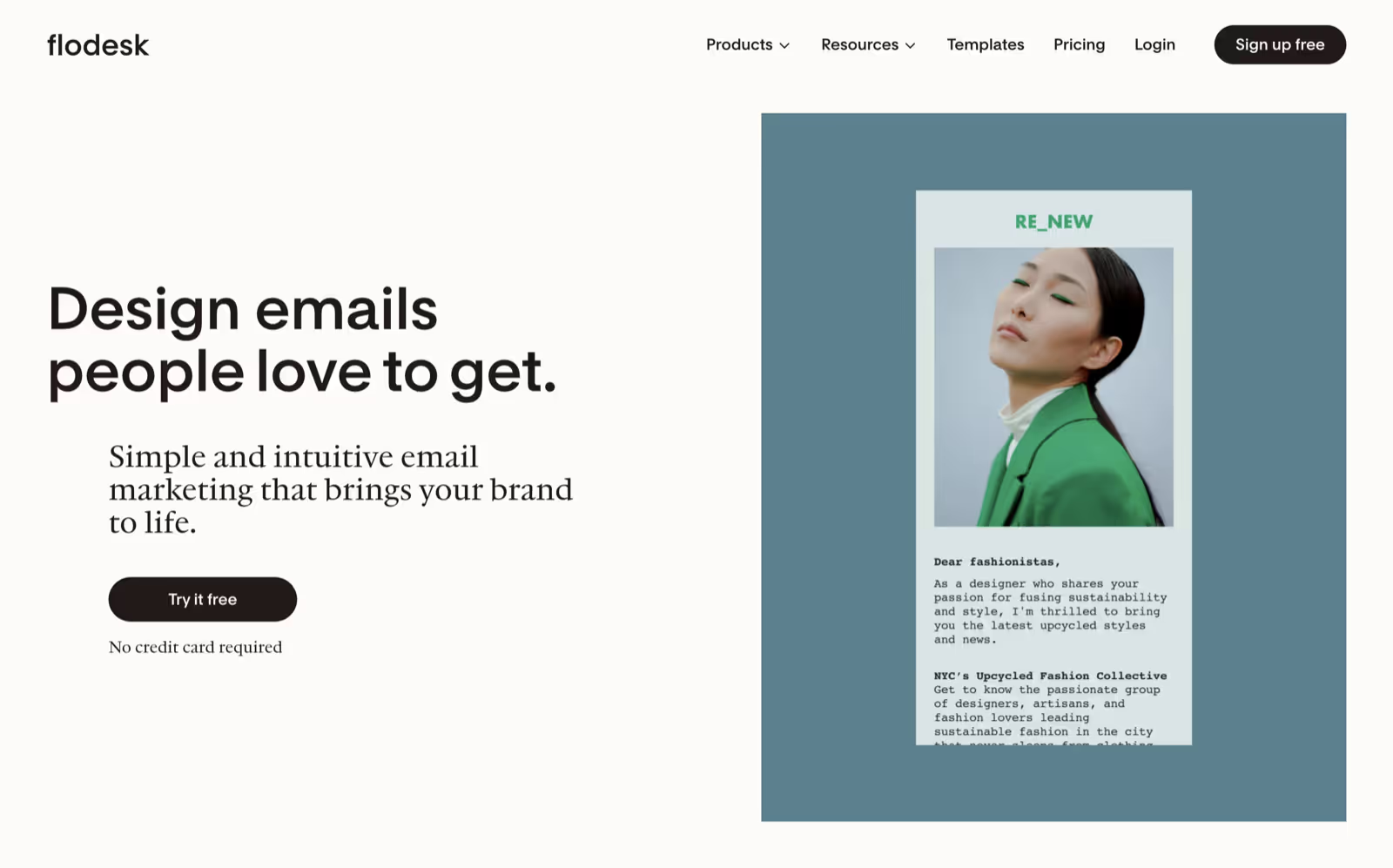
While having these correction email templates on hand is a smart move, the platform you use to send them makes all the difference. Flodesk provides intuitive email marketing tools designed for small businesses, allowing you to manage your list and campaigns without a steep learning curve. You can design, send, and automate your emails to connect with your audience and grow your business—no coding or design experience required.
Join the community of over 100,000 businesses that use Flodesk to send emails that look great and convert. Our platform includes a user-friendly email builder, effective automation workflows, and well-designed forms. We give you everything you need for effective email marketing, minus the usual complexity.
Turning a simple mistake into a moment of connection is what good email marketing is all about. The right tools make it easy to respond with confidence and clarity.
Flodesk is designed to help you send beautiful emails without the complexity. Sign up to see how our platform can help you build your business.