In this article, we'll show you 10 email examples for Comments that have been sent to customers in the past from different companies. Seeing these examples can help you create effective and engaging Comments emails for your own business.
A good Comments email is concise and directly addresses the customer's feedback, making them feel heard and valued. It should also provide a clear path for further engagement or resolution, ensuring the customer knows their input is appreciated and acted upon.
Let's jump into it and check out 10 email examples of good Comments emails!
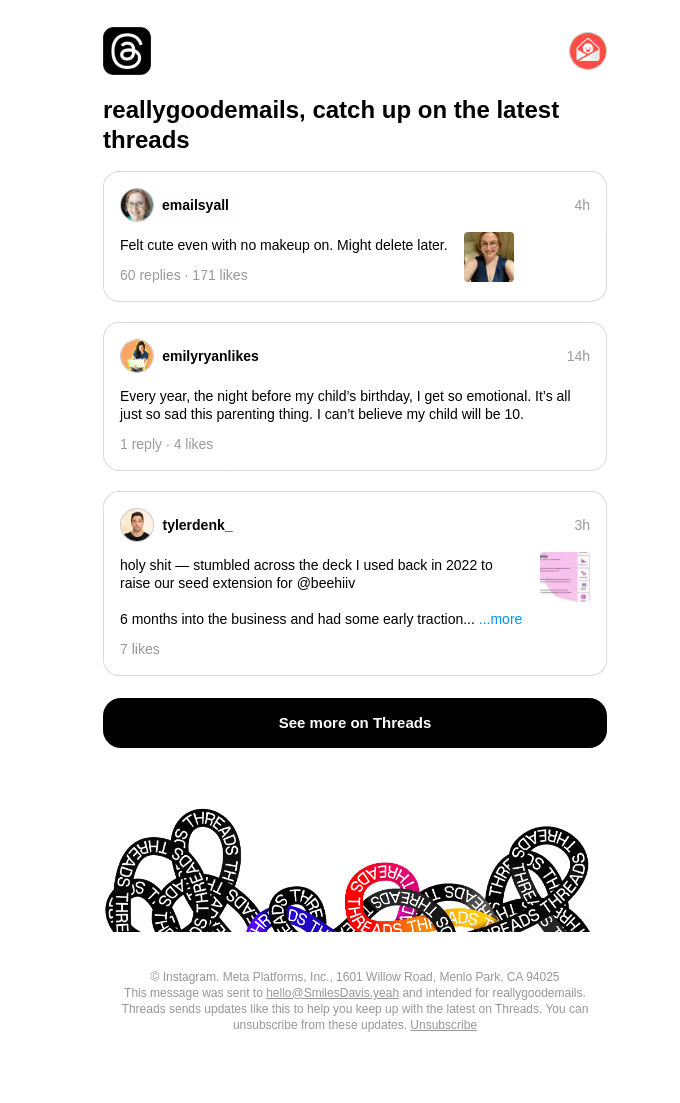
Threads offers a streamlined and visually appealing interface for managing email categories, making it easy for users to find and utilize specific email templates. Its intuitive design and accessible navigation ensure that users can quickly address customer comments, enhancing engagement and satisfaction.
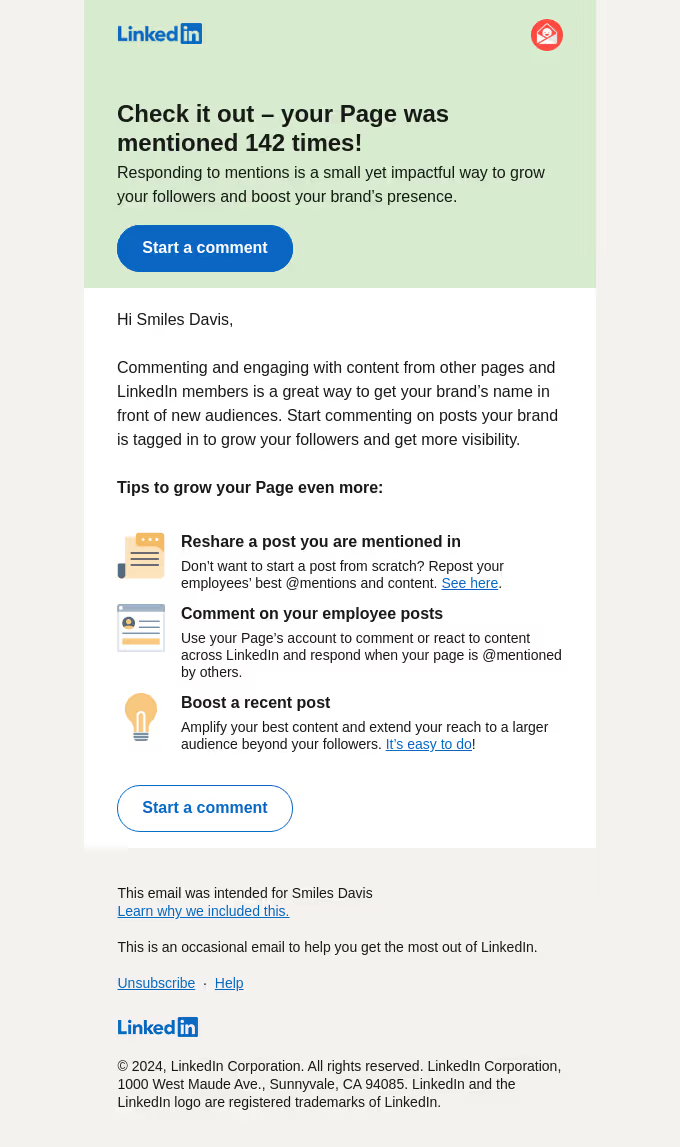
LinkedIn is a professional networking platform that notifies users when their page has been mentioned, fostering engagement and communication within the professional community. This Comments email is effective because it keeps users informed about their professional presence, encouraging further interaction and ensuring they stay connected with relevant discussions.
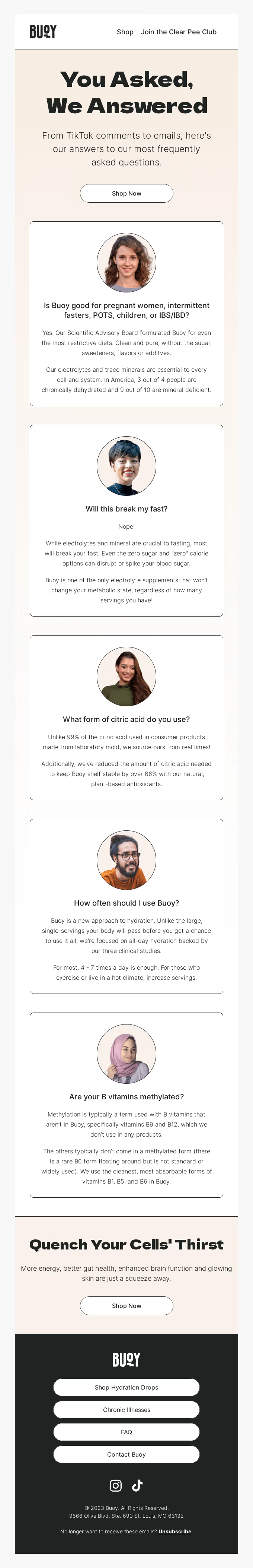
Buoy excels in sending engaging and visually appealing emails that effectively communicate with customers. This email is particularly good for addressing comments as it features a clean layout, clear branding, and straightforward calls-to-action, making it easy for users to interact and feel valued.
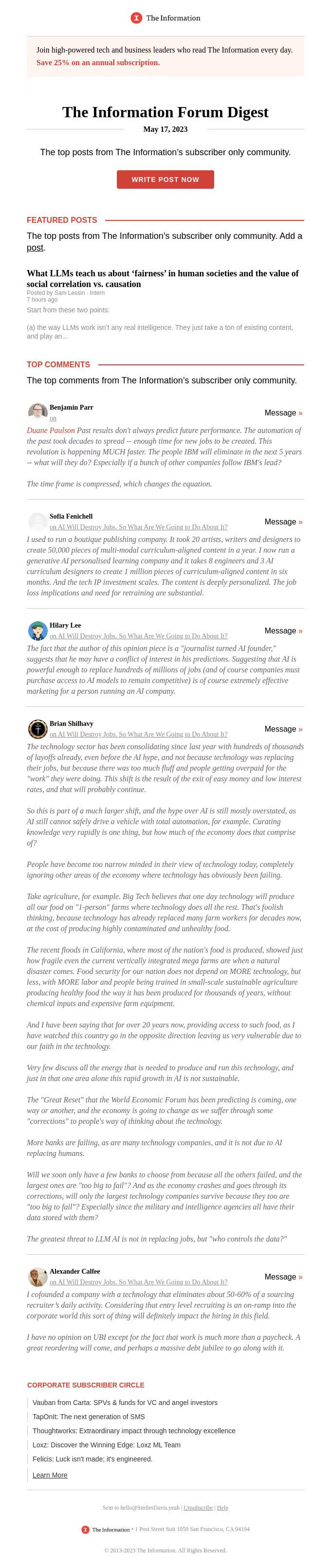
The Information's Comments email stands out due to its organized and accessible layout, which makes it easy for users to navigate and find relevant content. Its clean design and intuitive interface empower users to engage effectively, ensuring their feedback is acknowledged and valued.
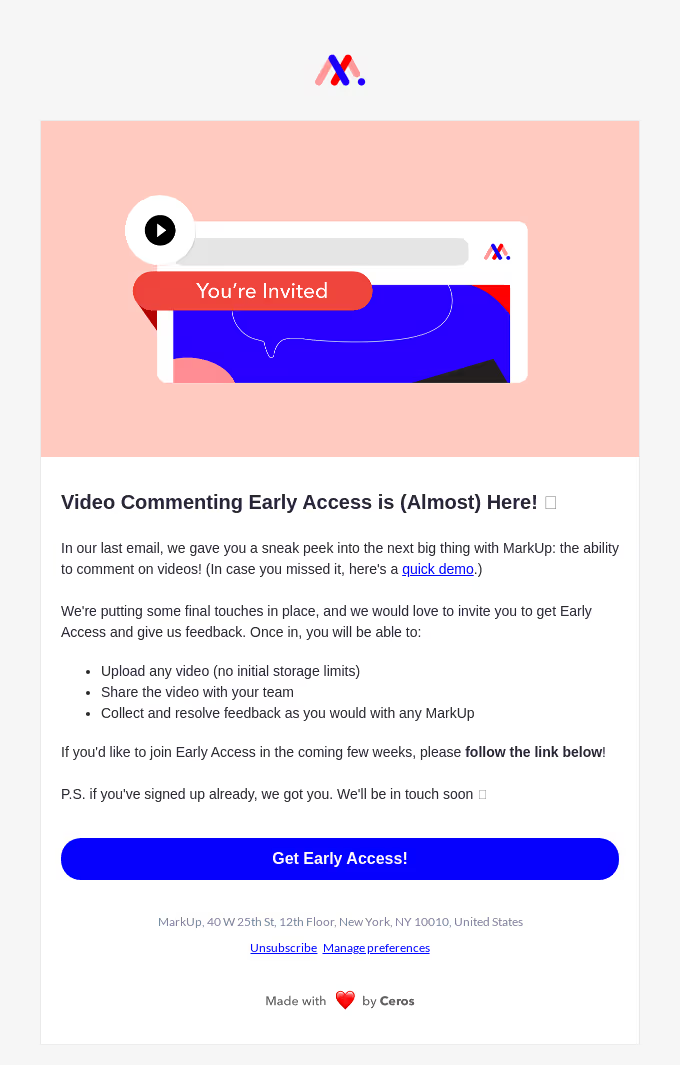
MarkUp is a platform that allows users to comment on videos, facilitating collaborative feedback and review. The company did a good job with this email by clearly announcing the new feature and offering early access, which empowers users to engage with the product and feel involved in its development.

Instagram's email, titled "Smiles Davis, connecting with your friends has never been easier," showcases the platform's commitment to simplicity and user empowerment. The email's clean design and clear call-to-action make it easy for users to engage with their friends, ensuring that feedback and comments are seamlessly integrated into their social experience.
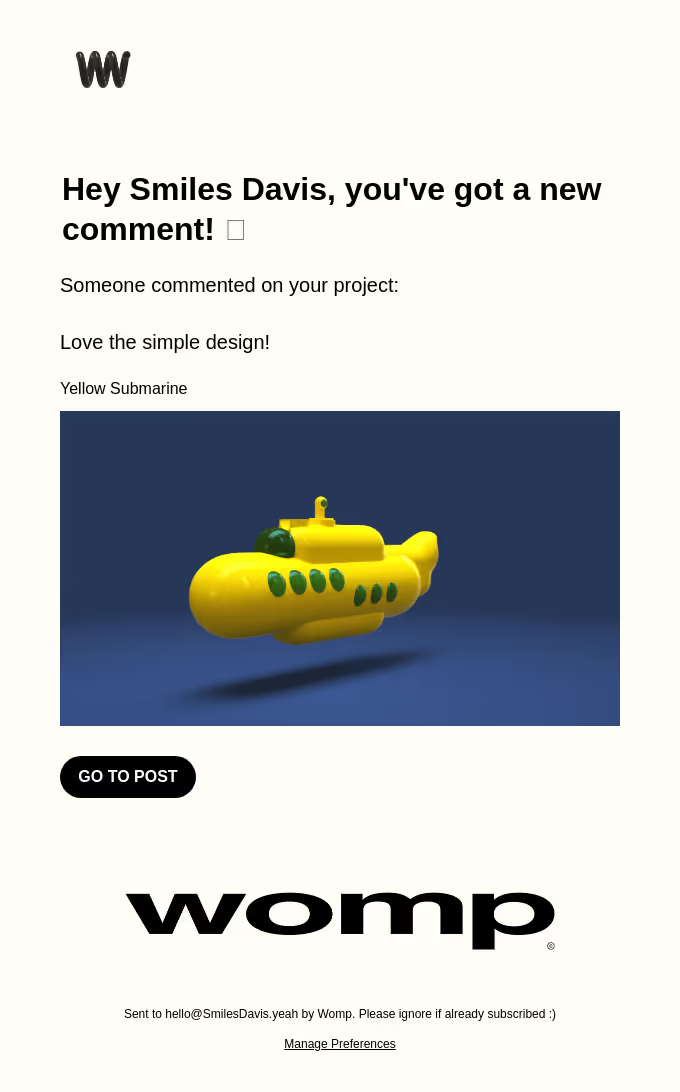
Womp's Comments email features a clean and intuitive design that makes it easy for users to navigate and engage with the content. Its straightforward layout and clear call-to-action ensure that users feel empowered to provide feedback, enhancing their overall experience and satisfaction.
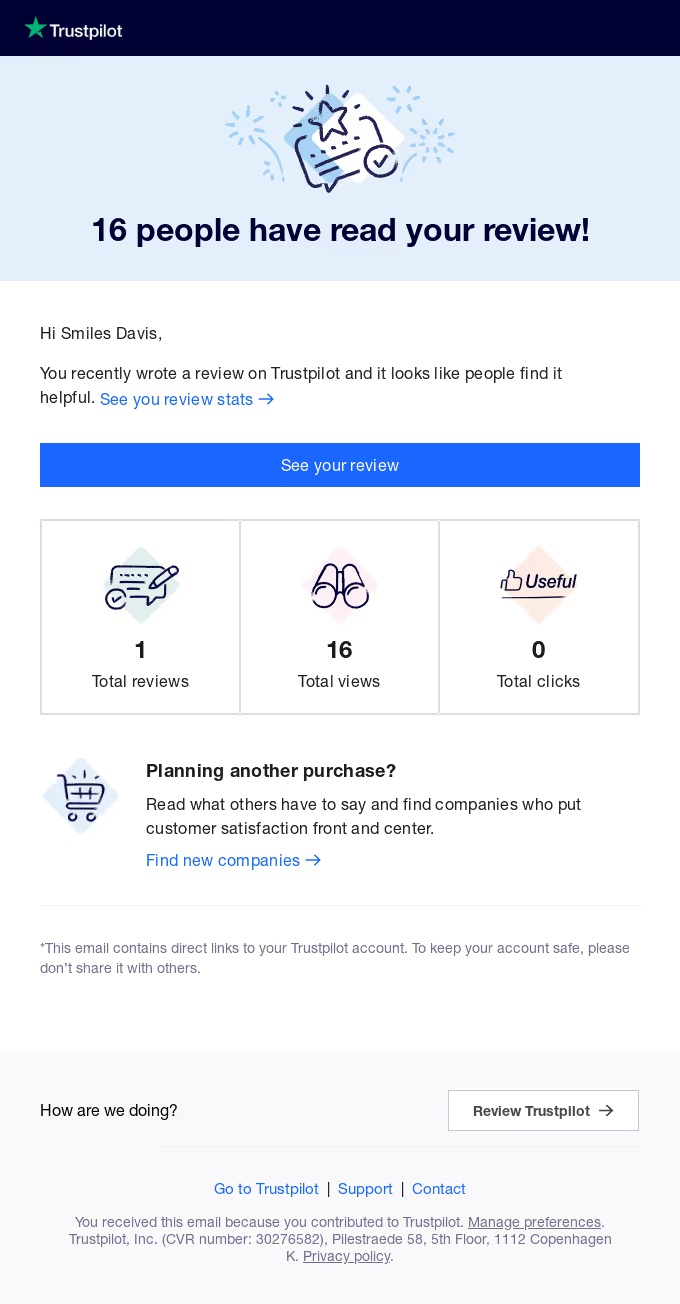
Trustpilot's Comments email, titled "16 people have read your review," features a clean and organized layout that makes it easy for users to see the impact of their feedback. The straightforward design and clear call-to-action empower users to stay engaged and feel valued, enhancing their overall experience.
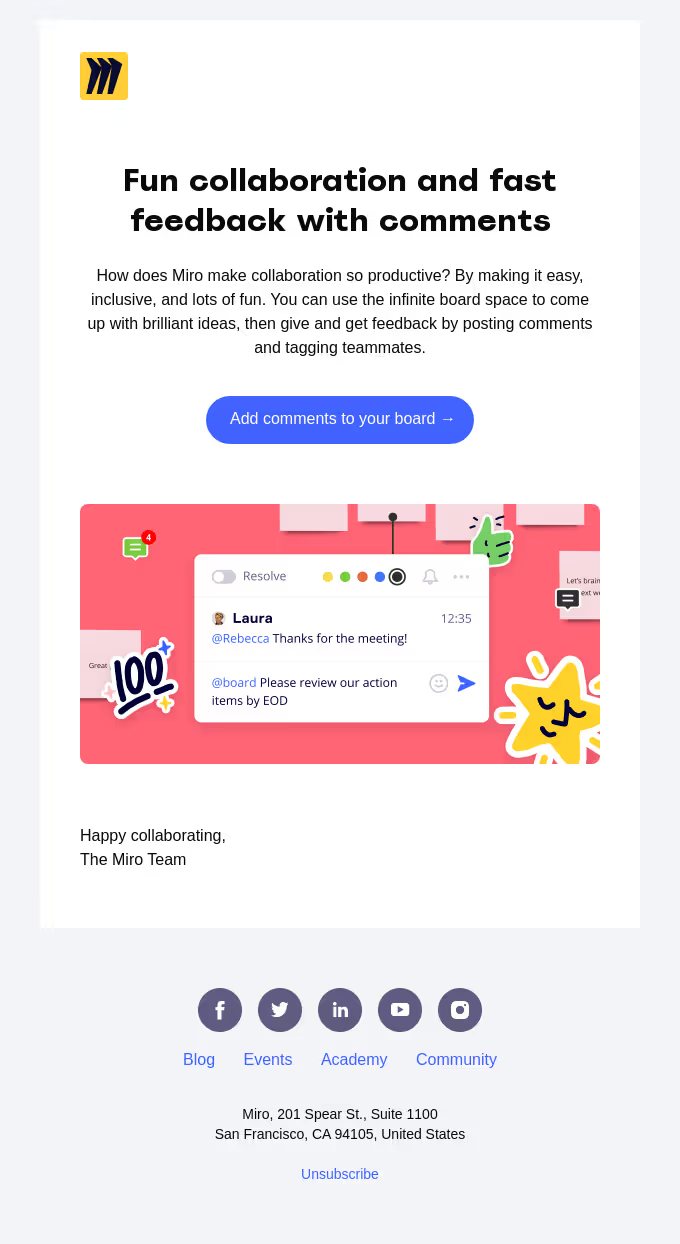
Miro's Comments email is designed to facilitate collaboration by allowing users to comment directly on shared content. The email's clean layout, intuitive navigation, and clear call-to-action make it easy for users to engage and provide feedback, ensuring a seamless and productive experience.
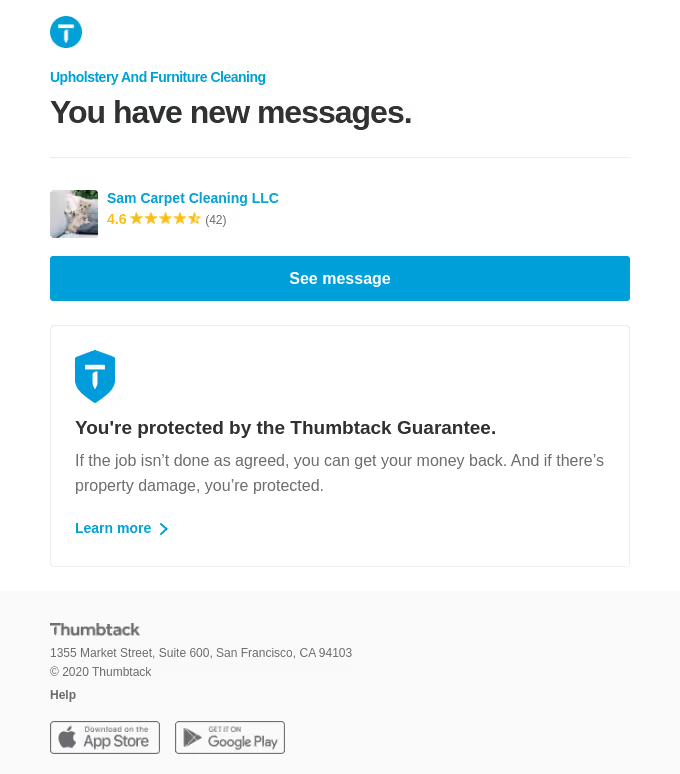
Thumbtack is a service platform that connects customers with local professionals for various tasks and services, such as cleaning and repairs. This Comments email is effective due to its clear subject line, minimalist layout, and actionable content, making it easy for users to engage and respond promptly.
With Flodesk, you can effortlessly design visually appealing Comments emails that resonate with your audience. Our intuitive platform empowers you to create personalized, engaging emails that not only look great but also make your customers feel valued and heard.
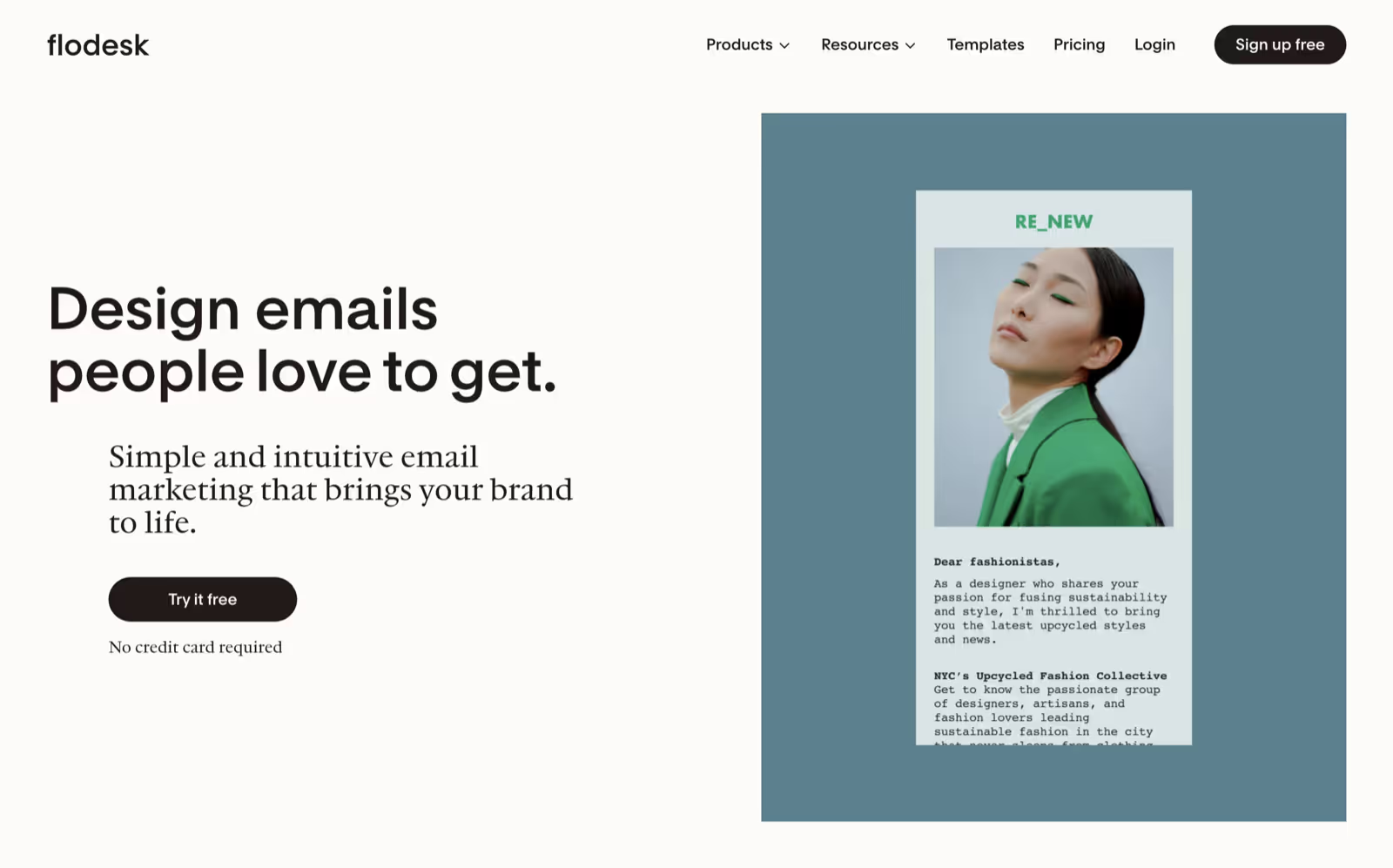
Flodesk's intuitive platform makes it easy to design visually appealing Comments emails that resonate with your audience. With no need for coding or design skills, you can create, send, and automate emails that engage your customers and drive revenue. Trusted by over 100,000 businesses, Flodesk helps both beginners and experts send beautiful, high-converting emails in a radically simple way.
With the world’s most intuitive email builder, powerful automations, and beautiful forms, Flodesk gives you everything you need for brilliant email marketing—without the complexity. Our tools empower you to grow and monetize your email list effortlessly, ensuring your customers feel valued and heard.
In conclusion, using Flodesk can transform your email marketing strategy. Sign up today and start creating engaging, high-converting emails with ease by visiting Flodesk.
image-code-yes