It can feel a bit awkward asking for a business card over email. We've put together five simple templates to help you make the request confidently in any situation.
Using a template removes the guesswork, so you can send a clear and professional email every time.
<template>
Subject: Business Card Request - New Employee: [Your Name]
Hi [Recipient Name],
I’m writing to introduce myself. I’m the new [Your Job Title] on the [Your Team/Department] team, and my start date was [Your Start Date].
As I get settled in and begin connecting with people outside the company, I'd like to request a set of business cards. Please let me know what information you need from me to get the process started.
Thank you for your help.
Best,
[Your Name]
[Your Position]
[Your Department]
</template>
<template>
Subject: Business Card Reorder - [Your Name]
Hi [Recipient Name],
I’m writing to request a reorder of my business cards, as my current supply is running low.
My contact information and title are still the same, so the previous design can be reused. Please let me know if you need anything from me to get this order started.
Thanks for your help.
Best,
[Your Name]
[Your Position]
[Your Department]
</template>
<template>
Subject: Business Card Design for Approval - [Project/Employee Name]
Hi [Recipient Name],
I’m writing to get your approval on the new business card design for [Employee Name/Department]. The draft is attached for your review.
Please let me know if you have any feedback or if the design is approved to send to print. We're ready to move forward as soon as we hear from you.
Thank you,
[Your Name]
[Your Position]
[Your Department]
</template>
<template>
Subject: Business Card Update - [Your Name]
Hi [Recipient Name],
I’m writing to request a new set of business cards because my contact information has changed.
My [Job Title/Phone Number] has been updated. Could you please process an order for new cards with the correct details? Here is my updated information for reference:
[List Updated Information Here, e.g., New Title: Senior Designer]
Please let me know if you need anything else from me to get these printed.
Thank you,
[Your Name]
[Your Position]
[Your Department]
</template>
<template>
Subject: Urgent Business Card Request - [Your Name]
Hi [Recipient Name],
I’m writing to submit an urgent request for business cards. I have an upcoming [Event/Conference/Meeting] on [Date] and will need them for networking.
Could you please expedite an order for me? My information is all up-to-date, so the existing design can be used. Please let me know if there’s anything I can do to help move this along quickly.
Thank you for your prompt attention to this matter.
Best,
[Your Name]
[Your Position]
[Your Department]
</template>
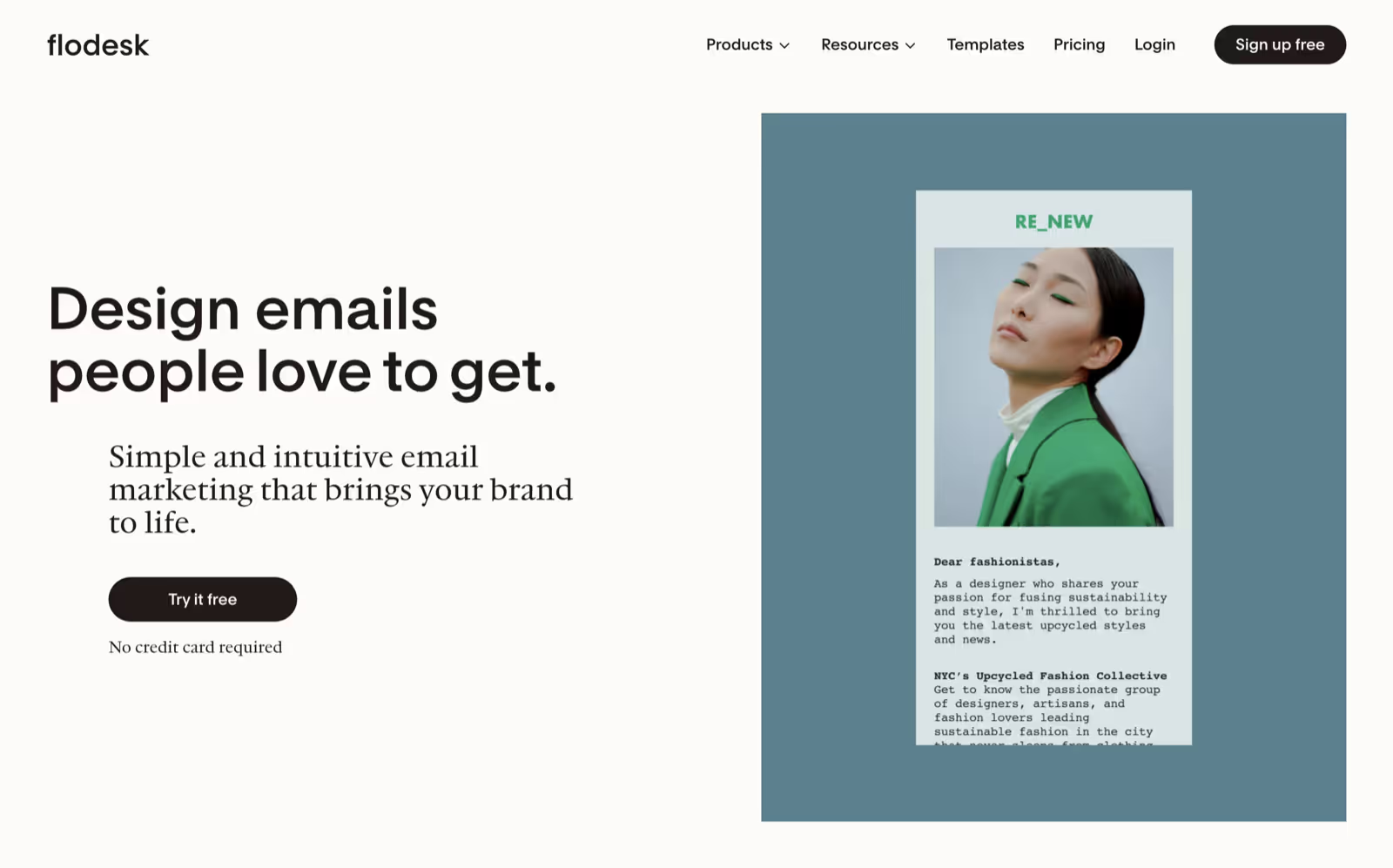
While these templates streamline your one-on-one business card requests, Flodesk helps you scale those connections through email marketing. We offer intuitive tools that let small businesses grow and monetize their email lists. Without needing any coding or design skills, you can create, send, and automate emails that keep your audience engaged and help your business grow.
Our platform is built to help both beginners and experts send professional, high-converting emails in a straightforward way. With an intuitive email builder, powerful automations, and beautiful forms, Flodesk provides everything you need for effective email marketing—all without the usual complexity.
These templates help you secure the contact information you need. Once you’ve made that connection, the next step is to build the relationship through email.
Flodesk provides the tools to design emails that continue the conversation and grow your business. Sign up for Flodesk to get started.