You've just wrapped up a client's website design. The next step is handing it over.
A great handover email sets your client up for success and makes the whole process feel effortless.
Using a template is a simple way to make sure you've covered everything they need to know.
<template>
Subject: Your New Website is Live!
Hi [Client Name],
The moment is here—your new website is officially live. We’ve just completed the final launch, and you can see the finished project right here: [Your Website URL].
We're excited for you to share this with your audience. In the next couple of emails, we’ll walk you through everything you need to manage your site. Expect a separate message with all your access credentials and another with a simple maintenance guide to help you get comfortable.
For now, take a moment to explore. We're proud of what we've built together.
All the best,
[Your Name]
[Your Position]
</template>
<template>
Subject: Your Website Access Credentials
Hi [Client Name],
Here are all the essential login details for your new website. We recommend saving this information in a secure place, like a password manager.
Website Admin
Login URL: [Admin Login URL]
Username: [Admin Username]
Password: [Admin Password]
Hosting Provider
Login URL: [Hosting Login URL]
Username: [Hosting Username]
Password: [Hosting Password]
Domain Registrar
Login URL: [Domain Registrar URL]
Username: [Domain Username]
Password: [Domain Password]
Analytics
Login URL: [Analytics Login URL]
Username: [Analytics Username]
Password: [Analytics Password]
For your security, we suggest changing these passwords after your first login. Our next email will walk you through a simple maintenance guide to help you get comfortable with your new site.
Best,
[Your Name]
[Your Position]
</template>
<template>
Subject: A Quick Guide to Maintaining Your New Website
Hi [Client Name],
To help you feel confident managing your new site, we’ve put together this simple guide. It covers the key tasks to keep everything running smoothly and looking its best.
Here are a few routine actions we recommend:
We've designed your site to be as low-maintenance as possible. If you run into any questions or would like to discuss ongoing support, just let us know. We're here to help.
Best,
[Your Name]
[Your Position]
</template>
<template>
Subject: A moment for your thoughts on the project?
Hi [Client Name],
Now that your new website is out in the world, we'd love to hear about your experience working with us. Your feedback is what helps us make every project better than the last.
To make it simple, we've put together a short feedback form. It’s a chance for you to tell us what worked well and where we can improve. You can find the form here: [Link to Feedback Form or Survey].
If you’re happy with the result and enjoyed the process, we would also be grateful if you’d consider sharing a testimonial. This is, of course, completely optional, but your words help others understand what it’s like to work with us.
Thank you again for trusting us with your vision.
Best,
[Your Name]
[Your Position]
</template>
<template>
Subject: Final Invoice for Your Website Project
Hi [Client Name],
Here is the final invoice to complete the [Project Name] website project. We’ve enjoyed bringing your vision to life and are excited to see your new site support your business.
The remaining balance is [Invoice Amount]. You can settle the payment here: [Link to Invoice or Payment Portal]. The payment is due by [Due Date].
Thank you again for the partnership. We look forward to seeing what you do next.
All the best,
[Your Name]
[Your Position]
</template>
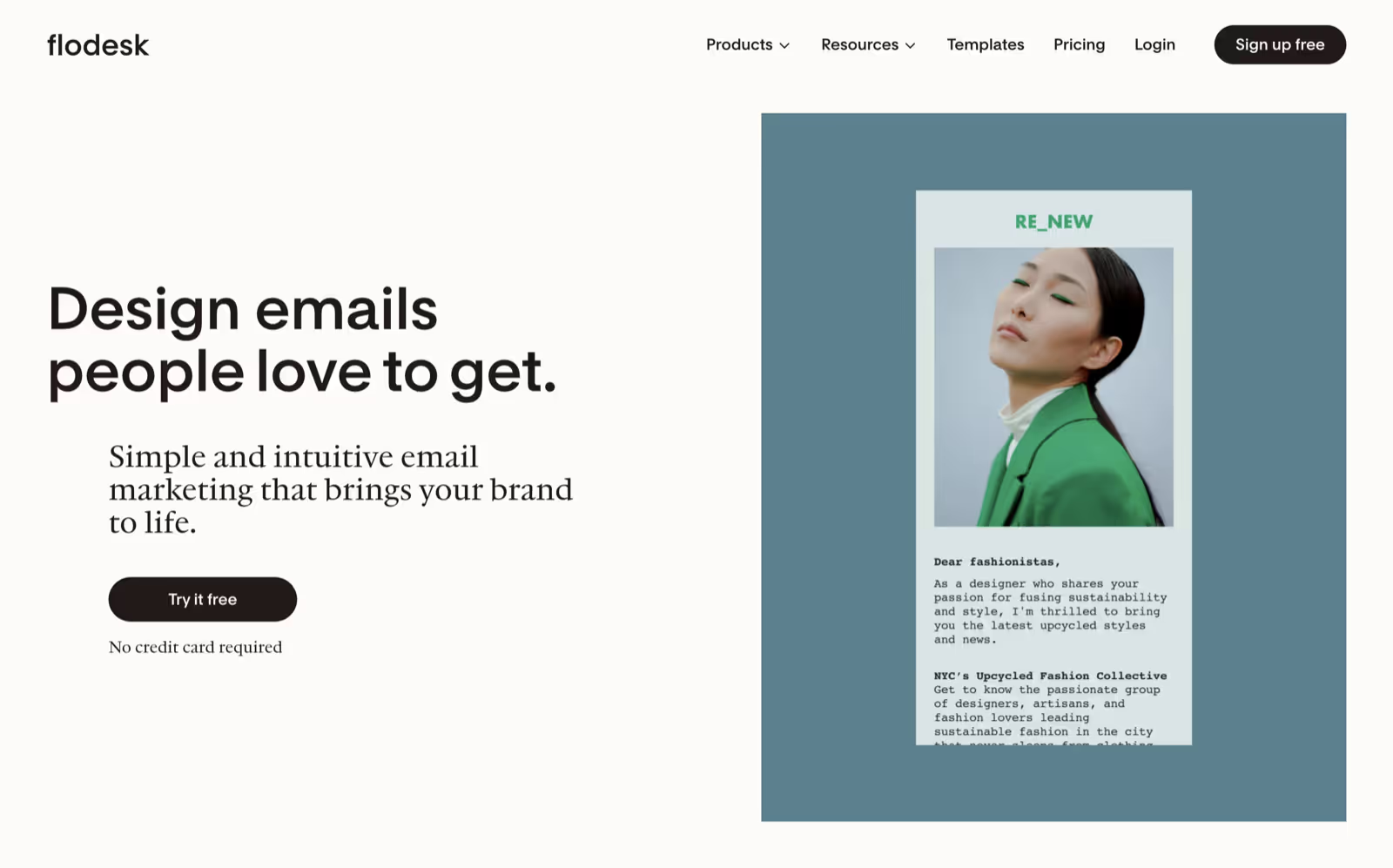
With these website handover email templates ready, Flodesk provides an intuitive way to send and manage them. We build email marketing tools for small businesses, designed to help you grow and monetize your email list without a steep learning curve. You can create, send, and automate your emails without needing any coding or design experience.
Trusted by thousands of businesses, our platform gives you access to a straightforward email builder, powerful automations, and well-designed forms. It’s everything you need for effective email marketing, all in one place, without the usual complexity. We empower both beginners and experts to send emails that look good and get results.
A thoughtful handover process shows your clients they're in good hands, even after the project is done. Using these templates ensures nothing gets missed and maintains the professional standard you've set.
Flodesk is built to help you send emails that look as good as your web designs. See how simple it is to manage your client communications and get started today.