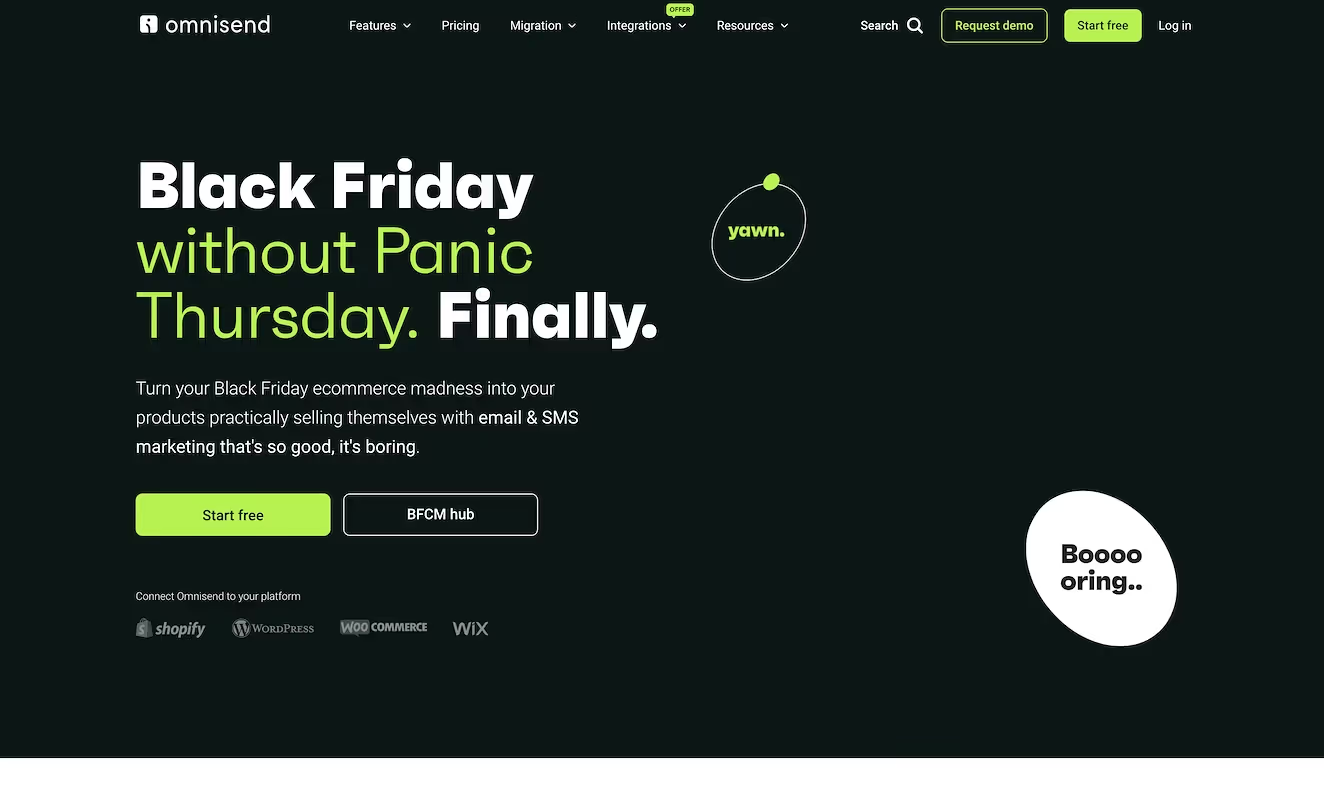
Omnisend is a marketing automation platform designed for ecommerce businesses, offering tools for email and SMS marketing. Their pricing plans, detailed on Omnisend Pricing, range from a free plan to custom options for larger needs. Omnisend provides features like automation workflows, real-time segmentation, detailed reporting, and multichannel campaign capabilities. They also offer 24/7 customer support and over 160 pre-built integrations to streamline marketing efforts.
Here are the top 5 alternatives to Omnisend:
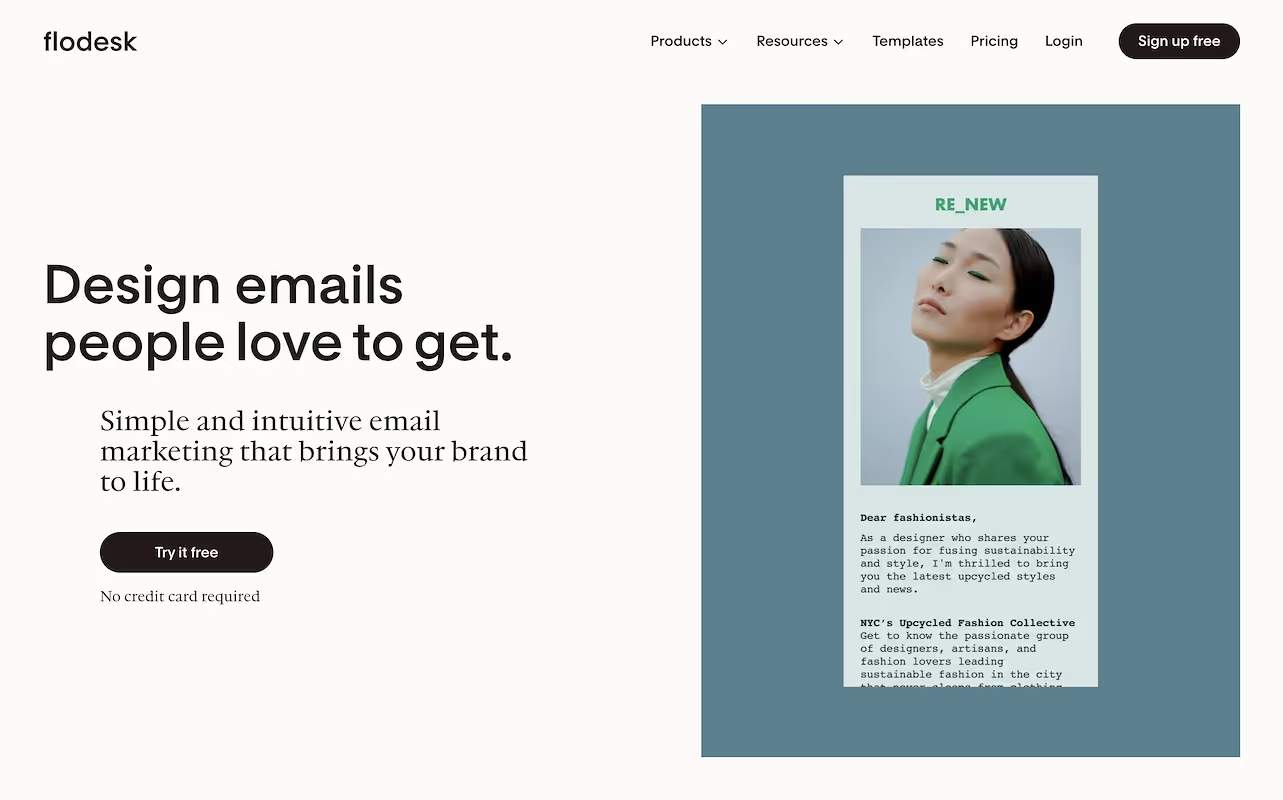
Flodesk offers the most intuitive email marketing tools for small businesses, helping you grow and monetize your email list effortlessly. With no need for coding or design skills, you can create, send, and automate emails that engage your audience and drive revenue. Trusted by over 100,000 businesses, Flodesk helps beginners and experts send beautiful, high-converting emails in a radically simple way. With the world’s most intuitive email builder, powerful automations, and beautiful forms, Flodesk gives you everything you need for brilliant email marketing—without the complexity. For more information, visit Flodesk.
Pricing starts at $35 per month with plans designed to grow with your business. You’ll get access to stunning design-focused templates and easy automation built for small businesses, solopreneurs, and creative brands. With clear and predictable pricing, there are no confusing tiers or hidden fees.
Flodesk reviews highlight an overwhelmingly positive user experience, with 77% of users giving it a 5-star rating. Users rave about its cost-effectiveness and rich features, making it a top choice for email marketing.
Flodesk is incredibly intuitive and makes designing beautiful emails a breeze. The templates are stunning and easy to customize. - LucyParis P. (Rating: 5/5)
The simplicity and elegance of Flodesk's interface are unmatched. It has transformed the way I approach email marketing. - Sarah M. (Rating: 5/5)
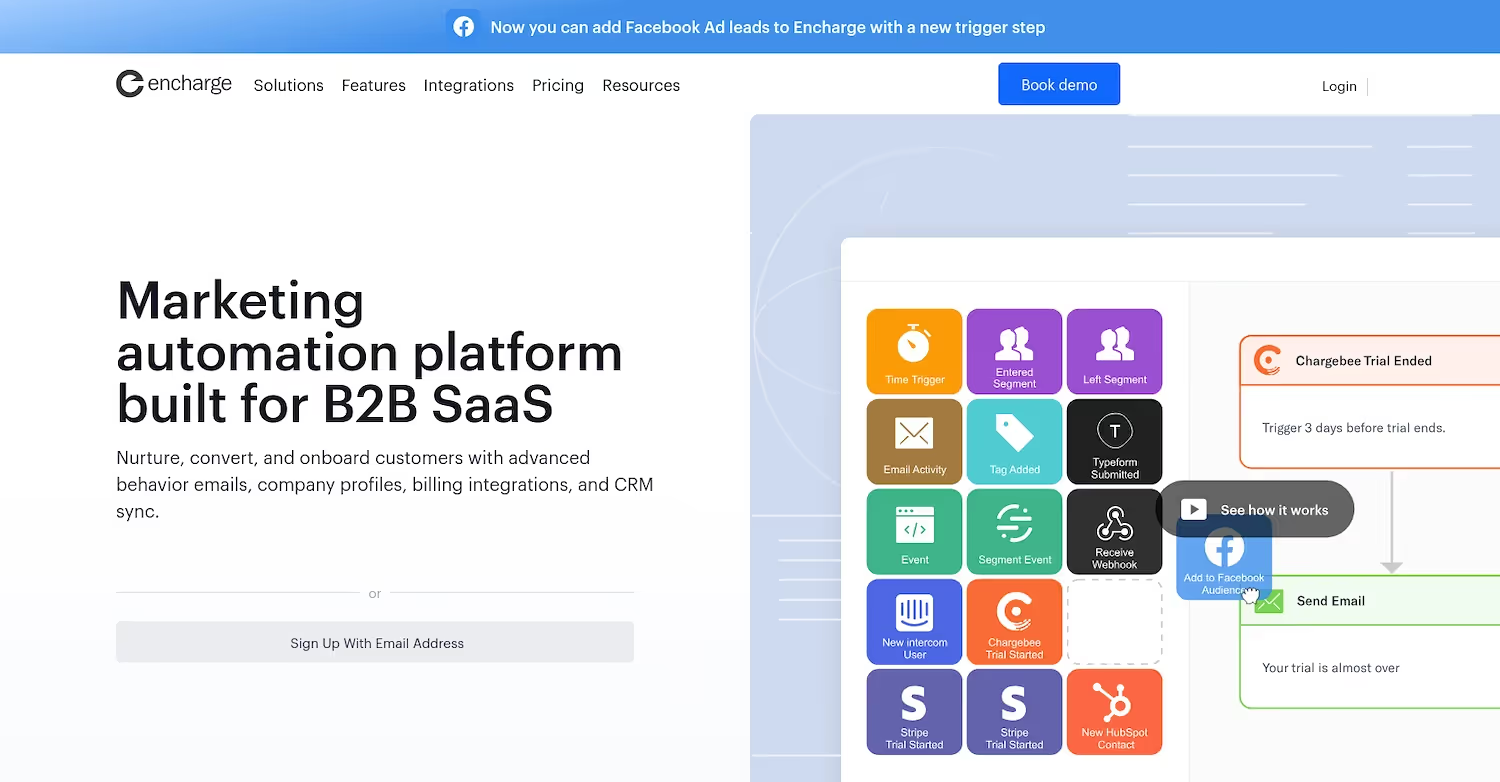
Encharge provides email and marketing automation services that help businesses create user journeys, nurture leads, onboard users, and convert trials into paying customers. The platform includes features like a visual flow builder, behavior-based emails, user segmentation, and integrations with various third-party tools.
Encharge offers straightforward pricing plans based on the number of subscribers. Here are the pricing details for 2,000 and 10,000 subscribers:
Encharge reviews reveal a highly positive sentiment, with users praising its behavior-based email automation and visual flow builder. However, some find the initial setup complex and desire more advanced customization options.
"Encharge has a sleek interface but lacks some advanced features that other tools offer." - Sarah K. (Rating: 3/5)
"Encharge is incredibly intuitive and has transformed our email marketing strategy." - Michael B. (Rating: 4.5/5)
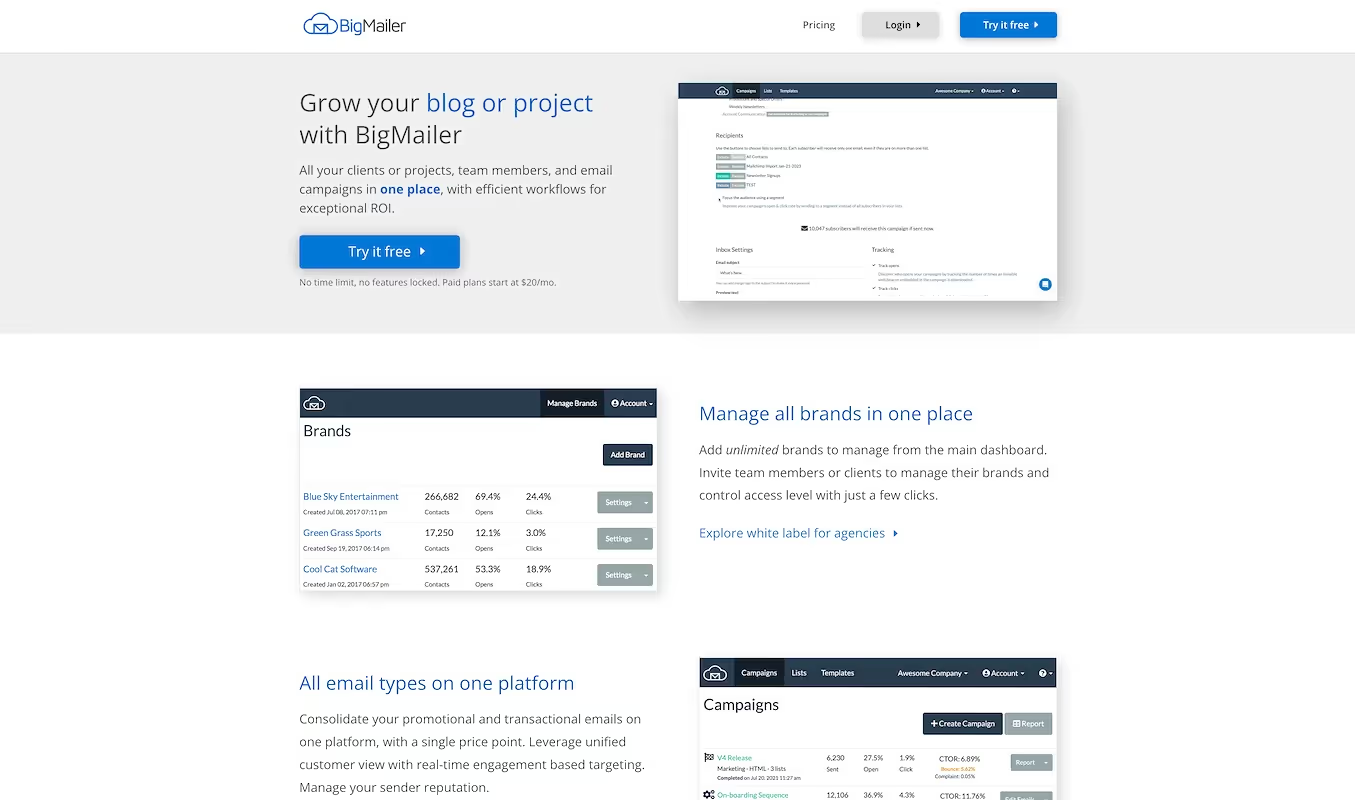
BigMailer is an email marketing platform tailored for agencies, enabling the management of multiple brands, email types, and data flows from a single dashboard. It offers tools for customizing email templates, integrating with various apps, and automating data synchronization, making it a versatile solution for email campaign management.
BigMailer offers straightforward pricing plans. Here are the pricing details for 2,000 and 10,000 subscribers:
BigMailer reviews highlight its high deliverability, advanced segmentation, and detailed campaign reporting, with users praising its ease of use and responsive customer support. However, some find the requirement to connect to Amazon SES and the need to delete contacts for downgrading plans frustrating.
"Amazing 3rd party bulk emailer - guys, I've used at least 10 other services, and BigMailer has, hands-down, the BEST support I've ever experienced from an emailing service. Incredible. They'll get your deliverability and engagement up! Highest possible recommendation!" - D.J. P. (Rating: 5.0/5)
"BigMailer is a decent tool for email campaigns, but it lacks some advanced features that other platforms offer. Customer support is helpful, though." - Sarah M. (Rating: 3.0/5)
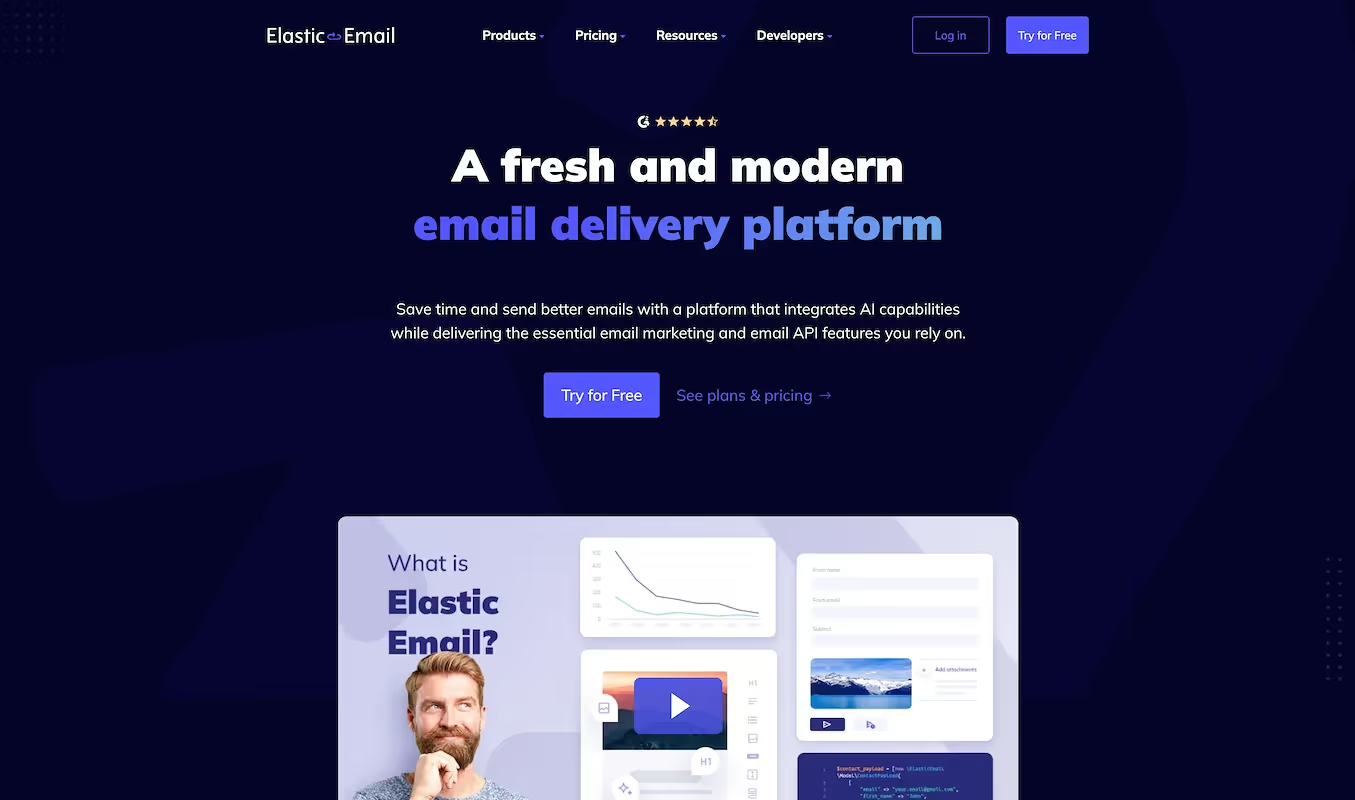
Elastic Email offers email marketing software and mail delivery API solutions. Their services include tools for creating and sending email campaigns, managing contacts, automating email workflows, and integrating email functionalities into websites or applications using RESTful API or SMTP.
Elastic Email offers straightforward pricing plans for different subscriber counts. Here are the pricing details for 2,000 and 10,000 subscribers:
Elastic Email reviews highlight its high deliverability, detailed analytics, and intuitive drag-and-drop editor. However, some users find the initial setup complex and desire more customization options.
"The deliverability rates and customer support of Elastic Email are top-notch, making it a reliable choice for email marketing." - Michael B. (Rating: 4.5/5)
"Elastic Email offers a comprehensive set of features, but the interface can be a bit overwhelming at times." - Sarah K. (Rating: 3/5)
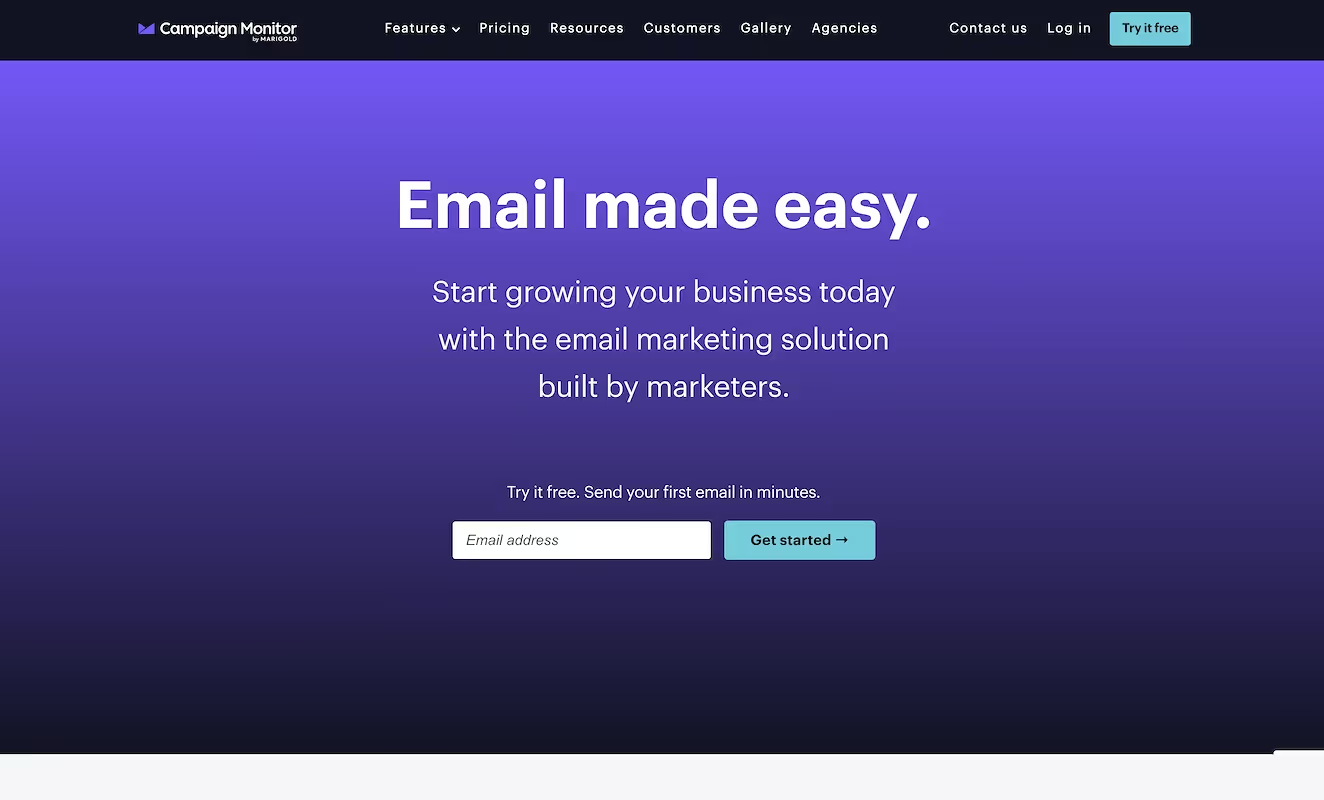
Campaign Monitor provides an email marketing platform that includes tools for email automation, a drag-and-drop email builder, customizable templates, and mobile optimization. The platform also offers features for segmentation, personalization, transactional emails, and interactive dashboards for campaign analytics.
Campaign Monitor offers pricing plans based on the number of subscribers. Here are the pricing details for 2,000 and 10,000 subscribers:
Campaign Monitor reviews highlight its ease of use and customization options, but some users find the advanced automation features lacking and the pricing steep for smaller businesses.
"Campaign Monitor makes it easy to send beautiful email newsletters, but the pricing can be a bit steep for small businesses." - Courtenay Farquharson (Rating: 3/5)
"The user interface is intuitive and the templates are stunning, making it a great choice for professional email marketing." - Allison Wahl (Rating: 5/5)
While each of these Omnisend alternatives offers unique strengths, Flodesk stands out for its intuitive design and flat-rate pricing, making it an excellent choice for small businesses and creative brands. Its ease of use and beautiful templates can help you create stunning email campaigns without the hassle. Ultimately, any of these platforms could be a great fit, but if simplicity and elegance are what you seek, Flodesk is worth considering.
image-code-yes